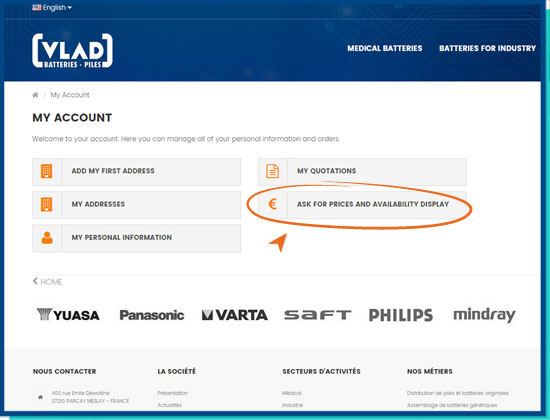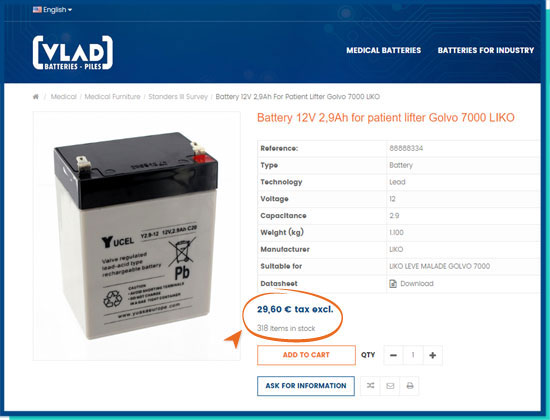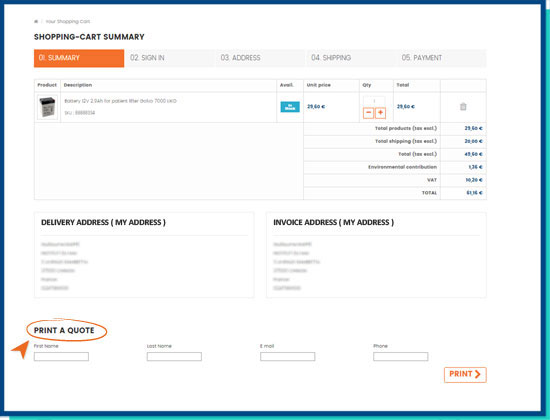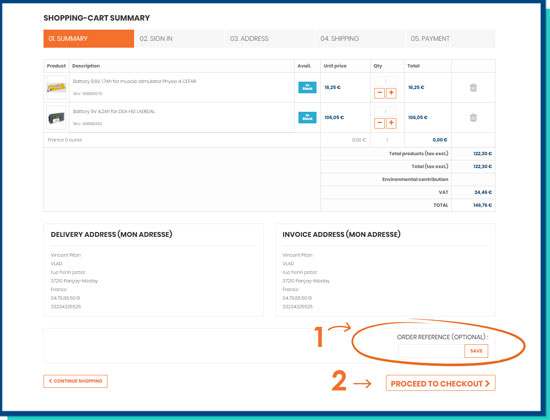Check your prices and availability, edit your quotes and order online!
03/04/2017
News 0 Comments

| |
| |
Check your prices and availability, edit your quotes and order online!
Dear customers, In order to make our relationship easier, we are pleased to offer you new features on our website : check your prices and availability, edit your PDF quote by yourself, and order online according to your specific terms of payment. |
|
| | |
|
| | | How to request access to these features? | |
|
|
|
| | | 1. login to your vlad.fr account, at the top right of the website - If you have already created your account, sign in with your credentials, or click on "forgot your password"
- If you have not yet created an account, create an account by following the instructions.
Important: the email address must be your work address and the domain must exist in our database (Gmail, Yahoo, etc... email addresses are not permitted for confidentiality reasons) |
|
| | |
|
| | | 2. in 'My account ' Click on the button « Ask for prices and availability display » | | | 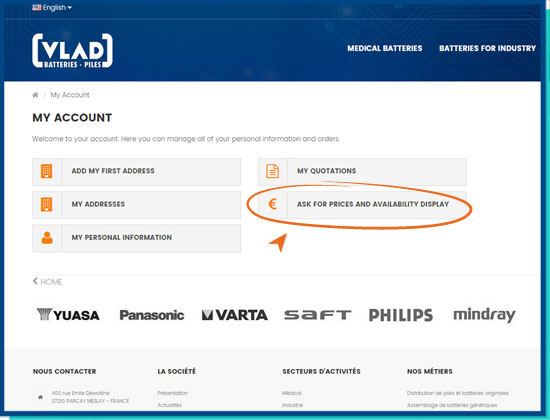 |
|
| | |
|
| | | 3. you will receive a confirmation email on your mailbox, click on the confirmation link |
|
| | |
|
| | | 4. after validation by our team, you will receive an email telling you that your account is set up. |
|
| | |
|
| | | How to view prices and availability, and edit a quote? | |
|
|
|
| | | On each product page, your price and the real time stock will appear now. | | | 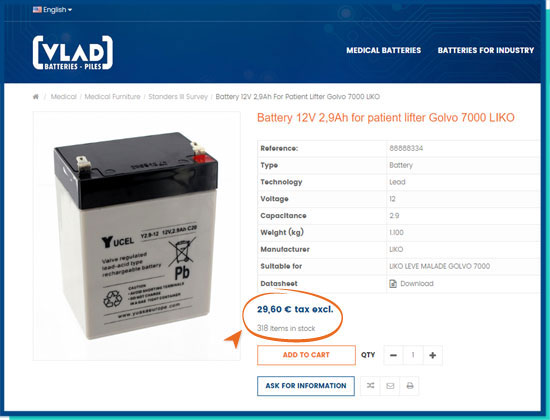 |
|
| | |
|
| | | To edit a quote, simply put the products in the shopping cart. At the bottom of the basket page, you will be able to edit your quote: | | | 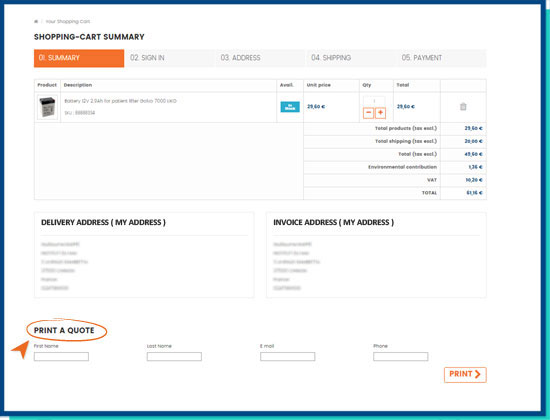 |
|
| | |
|
| | | | On the shopping cart page, enter your order reference and click the button Save. Then choose your delivery address and validate your order. There is no online payment, the payment will be made with your usual payment terms. Thus, your order will be processed more quickly and without risk of data entry error! | | | 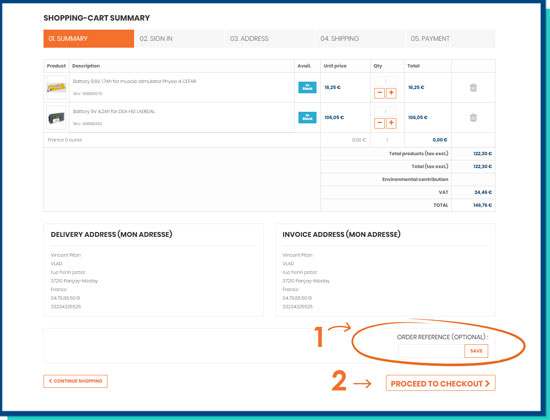 |
|
| | |
|
|
|

 NOUVELLE USINE EXAFACTORY
NOUVELLE USINE EXAFACTORY  Time Lapse of the construction of our ExaFactory
Time Lapse of the construction of our ExaFactory  ACQUISITION of Guido Ammirata
ACQUISITION of Guido Ammirata ![[LES ECHOS] VLAD: greener and cheaper batteries by focusing on people and Industry 4.0](/modules//smartblog/images/59-home-small.jpg) [LES ECHOS] VLAD: greener and cheaper batteries by focusing on people and Industry 4.0
[LES ECHOS] VLAD: greener and cheaper batteries by focusing on people and Industry 4.0 ![[DEVICEMED Magazine] Battery Technologies: How to Select the Right Cell for You?](/modules//smartblog/images/56-home-small.jpg) [DEVICEMED Magazine] Battery Technologies: How to Select the Right Cell for You?
[DEVICEMED Magazine] Battery Technologies: How to Select the Right Cell for You?  ExaFactory: start of construction!
ExaFactory: start of construction!  How to choose between a PCM and a BMS for your batteries
How to choose between a PCM and a BMS for your batteries  Transport of lithium batteries
Transport of lithium batteries  VLAD will be present at SANTEXPO
VLAD will be present at SANTEXPO ![[TOP COMPANIES 2021] Special prize of the City of Tours for VLAD](/modules//smartblog/images/50-home-small.jpg) [TOP COMPANIES 2021] Special prize of the City of Tours for VLAD
[TOP COMPANIES 2021] Special prize of the City of Tours for VLAD